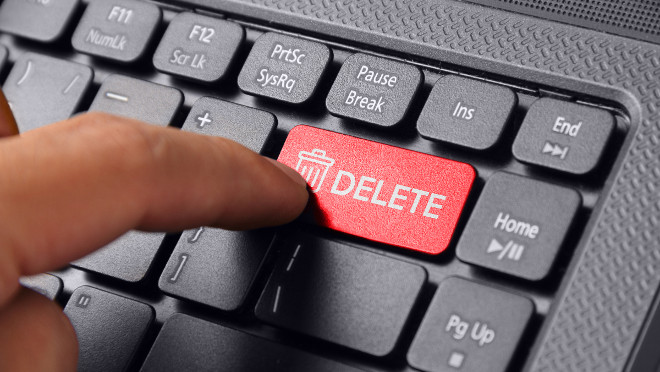-

Saku 13
Tallinn
-

Opening hours
Monday - Friday 9:00 - 18:00
-

Contact us
netiabi@netiabi.ee
+372 5850 1010

A memory card is one of the most reliable and durable storage devices, especially when it comes to shock resistance. When you use SD, Micro SD, Mini SD or any other type of memory card to save photos on your camera, you can be almost certain that your photos are safe. However, memory cards are not completely safe – loss of data can occur through erasing and damage. How to use, store and maintain a memory card so that it would last and that your data would be safe?
What should we know about a memory card?
First, a brief overview of a memory card and how it works. A memory card is seemingly a simple device – plastic case, metal connectors and that is all. In reality, there is a lot of technology in a memory card from flash memory to a controller and other parts. Quality of the latter determines the speed and quality of a memory card.
Memory card file locations are arranged by File Allocation Table or FAT in short. To explain it simply, it is a table of contents. How is that related to how a memory card works? When you delete photos or other data from a memory card, the files are not actually erased but a record from the table of contents is deleted instead. This means that the computer or any other device is unable to show the file location in a folder but the deleted file is actually still on the memory card. In fact, all data will be stored on a memory card until you overwrite it. So if you have accidentally erased necessary files, stop using the memory card immediately. It is possible to recover your deleted data with specialized software.
How to care for your memory card and data on it?
As the main use of memory cards is saving photos in cameras, we mainly focus on photography. Listed below are a few tips that will help protect your data and extend the lifespan of your memory card.
Do not delete photos in your camera individually
Cameras are excellent devices when it comes to taking photos but perform relatively poor when it comes to processing information. Even though there is an option to individually delete photos from a camera, it is one of the easiest and most definite ways to mess up the FAT.
Memory cards have become so capacious and affordable that when going to a photoshoot it is useful to carry an extra one with you that can be used when the first card is full. It is even better to have several memory cards with smaller capacity that can be switched – if you have only one 128GB memory card and it fails, you can lose thousands of photos. Selecting and deleting photos should take place after downloading them to the computer. After that, format the memory card and you can continue using it.
Format the card in a camera, not in a computer
Once you have downloaded the files from the memory card to the computer for further processing, it is reasonable to format the card right before using it again. Often, the card is formatted immediately after transferring photos to your computer. We do not recommend this. Instead, format the memory card in a camera that you are about to use. Each camera stores photos differently and the formatting processes are different as well. We most certainly do not advise to put a memory card that has not been formatted from a Canon camera into a Nikon camera. Even though this card can work and save photos, the settings are different which means that memory problems might occur easily.
Empty the memory card after each photoshoot
Once you have downloaded and backed up the photos, it is a good idea to format the memory card. It is easier for you and it also keeps the memory card systems simple – the easier it is, the better.
Use a high-quality memory card reader
There is little use in having an expensive camera and a high-quality memory card when the capability of a memory card reader connected to a computer is insufficient. The memory card reader is responsible for broken data more often than the memory card or a camera itself.
Do not use the full capacity of the memory card
Although memory cards are high-quality and relatively intelligent, it is never a good idea to use their full capacity. The performance of any storage device suffers when fully filled with data, that includes hard drives. It is a good idea to fill the card up to 90% and then change it to a new one.
Do not remove the memory card from the camera or memory card reader while data is being transferred or read
If the device is in the middle of storing or processing data, removing the memory card may result in partial or even complete loss of data. Even if the device gives a signal of processing data with a flashing light, it is reasonable to wait a few seconds after it has stopped to be sure that the process is completed. If you are using a memory card in your computer, it is reasonable to use the “Safely remove hardware" option in the Windows operating system and the “Eject" function in OSX. In the case of a camera, it is always recommended to turn off the camera before removing the memory card.
Update the camera software
Every now and then camera manufacturers release software updates. Do the updates because some of them can resolve issues that affect the communication between the camera and the memory card.
Charge the camera battery or replace the batteries before they are fully drained
Keep an eye on the camera’s battery level so that it does not run out in the middle of data processing or storing process. This helps to prevent both, the loss of the last photo taken and problems that may occur on the card due to a partially stored file.
Use high-quality memory cards only
Data can mysteriously disappear from non-branded low-cost memory cards which is why we always recommend choosing a higher quality memory card when purchasing one. It does not have to be the most recent model that is gold-plated and extremely fast, but it should be a trusted manufacturer’s product as you are trusting your valuable photos in the care of this card. Products manufactured by SanDisk and Lexar are highly valued, but there are other good manufacturers as well – for example Transcend, Sony, Samsung, etc.
Regular maintenance – goes without saying
In today’s digital era it should go without saying that the simplest principles of storage and maintenance are also valid for memory cards. Keep the memory cards dry and clean, protected from extreme temperatures. Try not to drop, bend or break them and keep them away from electromagnetic fields – flash memory data can be lost due to a magnet.
In conclusion
A memory card is a simple and reliable way to store data, mainly photos. Use a memory card only to store data from the camera or other devices and leave data processing to the computer. Remember to format the memory card regularly and do it with a device that you will use to store new data. And should the worst happen and your data disappear – stop using the memory card immediately and contact us, we will help you recover it.
Netiabi Computer Repair Shop offers data recovery services at reasonable prices in Tallinn, Estonia. We recover data from all types of storage devices from various manufacturers and we maintain data privacy. Contact us today and you have a greater chance to recover your data.